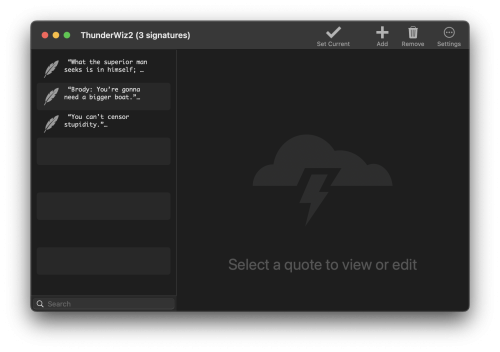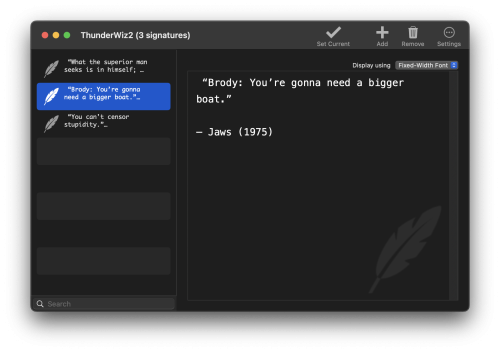The App
Automatically change your email signature with quotes, tips, or messages from your personal collection. Simply import text files or create signatures using the built-in editor, set your rotation schedule, and connect your email client to the signature file. ThunderWiz runs in the background, updating your signature even when the app is closed.
Perfect for adding variety to your professional correspondence with inspirational quotes, seasonal messages, or rotating business content.
Features
ThunderWiz works with any email client supporting external signature files.
Compatible with Thunderbird and other email clients that support signature files. Not compatible with Apple Mail.
Import signatures from plain text files with various separators, or create them directly in the app's editor.
Background operation ensures signatures rotate on schedule without requiring the app to stay open.
Manual override available when you need to select a specific signature.
Download ThunderWiz 2.0.1
macOS 13 (Ventura) or later required